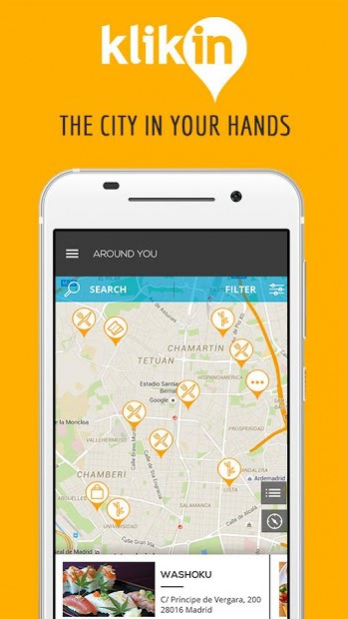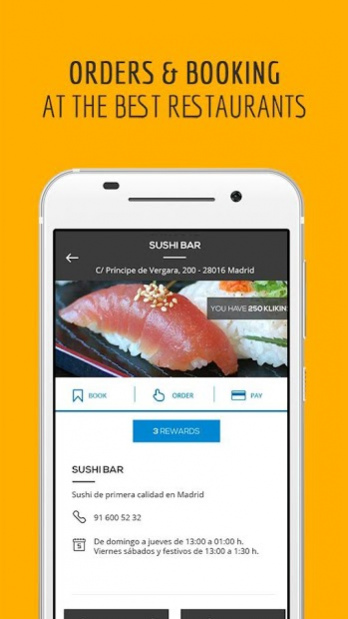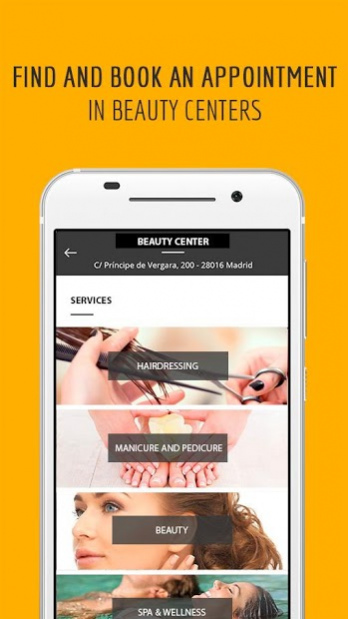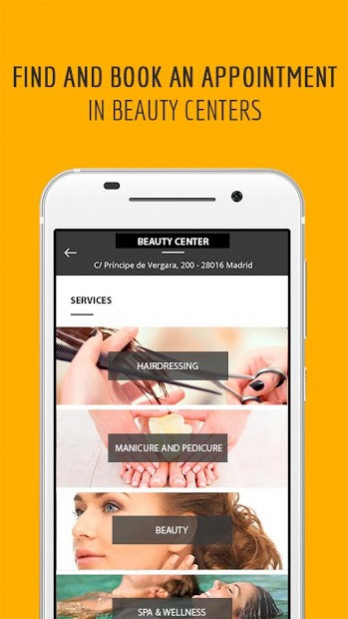Klikin 10.2.0
Continue to app
Free Version
Publisher Description
Are you tired of businesses that only reward new customers? With Klikin, you are rewarded for being a loyal customer too.
Collect Kliks (points) every time you visit and purchase at your favourite locations and exchange them for rewards. Be the first to know about our promotions, rewards and discounts at the places you love the most.
So how does it all work?
1. Firstly- Download the app and Sign Up!
2. Once you are in, go to "My QR" section and scan your unique QR code on the front camera of the iPad.
3. Collect Kliks (points) every time you visit the business and exchange them for rewards, promotions, products, services, discounts and more.
Now you can make reservations, orders and payments directly from your mobile.
Making Reservations - go to your Locations section, select the business you want to visit and make a reservation; select the number of people, choose an available date & time and you are good to go.
Making Orders - just add the products and/or services you want and confirm your order in your basket! Pay securely with your card or even Paypal and collect your Kliks when doing so! You earn your points for each order and you can redeem your promotions and even prizes.
Making Payments of the bill - all you have to do is scan the QR code on the receipt and you are ready to pay. If you are having a problem splitting the bill you can choose the split option on the app and it will work out how to divide the amounts between you and your friends! Some can even pay by cash or card whilst you pay with Klikin! We are there to suite your needs.
You can find all the Klikin businesses by using your "Close By" section and activating your Location settings on your mobile! If you have any of your favourite places that are not using Klikin yet and you would like to them too, just send an email to hello@klikin.com.
Klikin, Your Favourite Businesses in the Palm of your Hand.
About Klikin
Klikin is a free app for Android published in the Food & Drink list of apps, part of Home & Hobby.
The company that develops Klikin is Klikin Apps. The latest version released by its developer is 10.2.0.
To install Klikin on your Android device, just click the green Continue To App button above to start the installation process. The app is listed on our website since 2020-09-16 and was downloaded 1 times. We have already checked if the download link is safe, however for your own protection we recommend that you scan the downloaded app with your antivirus. Your antivirus may detect the Klikin as malware as malware if the download link to com.klikin is broken.
How to install Klikin on your Android device:
- Click on the Continue To App button on our website. This will redirect you to Google Play.
- Once the Klikin is shown in the Google Play listing of your Android device, you can start its download and installation. Tap on the Install button located below the search bar and to the right of the app icon.
- A pop-up window with the permissions required by Klikin will be shown. Click on Accept to continue the process.
- Klikin will be downloaded onto your device, displaying a progress. Once the download completes, the installation will start and you'll get a notification after the installation is finished.